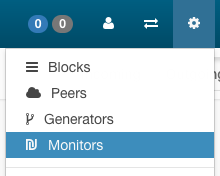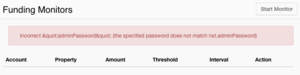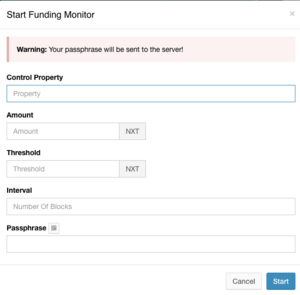Account Monitor
From Nxtwiki
Introduction
Server side component which automatically will transfer NXT, ASSET or CURRENCY from a funding account to recipient accounts when the amount held by the recipient account drops below a set threshold. The transfer will not be done until the current block height is greater than equal to the block height of the last transfer plus the interval.
The funding account is identified by your secret phrase.
The recipient accounts are identified by specified Account Properties. Each account that has this property set by the funding account will be monitored for changes.
This feature is useful to make sure the account owners always poses enough NXT to transact.
How to start an account monitor
| 1. Visit http://localhost:7876/ (or https://localhost:7876/ if you enabled SSL) and log in. |
| 2. Click on the cogwheel in the top right and select "Monitors" (Figure 1) |
| 3. A window showing the current Account Monitors for your account will appear. Click the "Start Monitor" button in the top right. (Figure 2) |
| 4. A form allowing you to set the specifications of the Account Monitor will appear. From here you can specify the account you want to set the property on, the name of the property, and the value for that property. (Figure 3) |
|
|